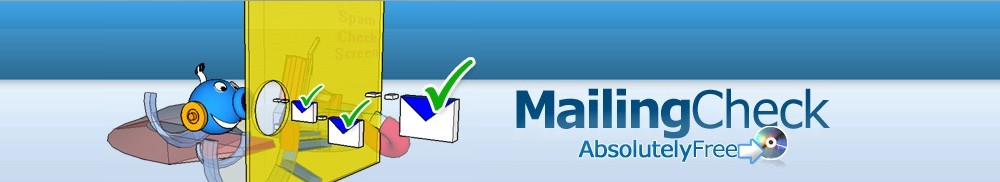How can I test my email to get spam score before sending?
We already learned in the SpamAssassin section what happens when someone sends a message: each email is relayed through a filtering framework. This framework consists of many bits of software, each running a different, specific test.
We need a spam score checker to know each of these tests whom contributes to an overall SPAM score. The higher the spam score, the more of the individual tests decided that the message was probably SPAM. The SPAM score rating, and a summary of the individual tests is placed in the headers of the message before it is sent to its destination. We included all these SpamAssassin (featuring Razor and SURBL) rules in our free Spam Checker software, MailingCheck .
How to raise email inbox rate delivers
To be sure that email gets to inbox you should build up you mailing following the common spam rules advices. Once you get your email’s spam rate you will have to interpret the spam rate scores, and adjust your email html.
How to interpret spam rate results
To put it simply: high score = bad, low score = good! The overall analyzed spam score is the sum of the single spam tests scores. Failed rules are sorted by relevance; you should try to correct the problems generating a higher score first, then check the message again until you reach a good overall spam score (it doesn’t have to be zero: obtaining a Good performance is enough). As a general rule, you should not worry about tests which are returning a low spam score (0.2 or lower).
Important: Messages containing images always receive a bad spam rate level with default settings; on real mail servers, rules are usually set so that images do not necessairily trigger high spam scores (see Important notice above).
Most of the tests are quite easy to understand even if you just have a basic knowledge of HTML: look in the Reason column, the text should describe which problem in your message lead to the failure of that particular rule. Some tests are more complex; if you can’t understand what the reason means please refer to SpamAssissin official documentation. The column named Rule tells you the official name of the rule, so that you can precisely investigate SpamAssassin documentation (we suggest that you search for the rule’s name).
An excellent resource is SpamAssassin’s web site tips for legitimate senders to avoid false positives.
Important notice
When you send out your mailing, the spam score calculated by the recipient’s mailserver will be different than the spam score you calculated with MailingCheck: that’s because each ISP has its own way of configuring antispam filters rules – and SpamAssassin is not the only antispam filter around (there is barracuda antispam, that can be very restrictive). Furthermore, the quality of your SMTP service will be relevant for your email message’s spam score rating (sending from your local Windows SMTP service or through open relays – or through server known for being used by spammers – may increases the chance that the email message will be flagged as spam).
Consider MailCheck as the average filter, with very conservative default settings – if something is trapped by MailCheck, it is very likely to be trapped by real world servers too; if you get a good score with MailingCheck, and you send through a good SMTP service, you are likely to have no problems with your message delivery.
Free features included in our email spam check software
Features
- Free Email content spam checker
- Free Email spam rate points result
- SpamAssassin engine
- Free Email spam cleaning suggestions
- Razor Engine rules included
- SURBL blacklists included
- Can check emails for spam rates before sending
- Free download