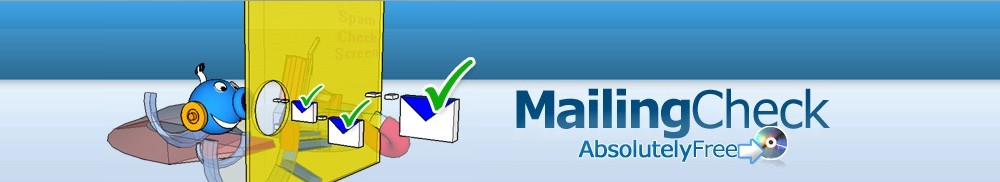The official Google website says:
Google continues to work on spam filters to keep unwanted messages out of your inbox. However, spammers are deviously clever and adaptive. Defeating them will require your help. If you see a spam message, use the Report Spam feature to squash it. The spam will automatically be removed from your inbox and information about it will be reported to our quality team.
This means that the Gmail Spam filter is constantly learning the new spam behaviors, it stores each user click on the check this as spam button. But what if my mail gets caught by mistake by the Gmail spam filter? This issue is known as the “false positive” spam filter mistake. Gmail for the moment is not offering a I’m not a spammer button. Reading non-official sources today I discovered that SpamAssassin seems to be included inside Gmail’s master spam filter. How incredible, I know perfectly each spam rule inside SpamAssassin since I check my emails before each send with my colleague Luca’s homemade software* that incorporates Spamassassin rules set; and Gmail spam filter rates are not clear as spamassassin rates. Gmail spam filter has two options: it displays your emails in inbox… or spams them (they go straight to junk folder).
All the complex Gmail spam rules rate generation is invisible to our eyes
Well, most of the spam rules are based on common spammers’ behavior… but the spammers behavior is based on eluding each spam rule! So how can I get out of this recursive maze? Some clever guy uses Gmail as a spam filter check. It’s possible to send to our gmail account the email that we want to check, and then forward to our email client each email with gmail’s pop forwarding feature. So if the email gets back to our sending client, this means that Gmail is not seeing that email as spam.
But wait: Gmail spam filter is not identical for each client, since it must contain a different white list for each user (the email address of your friends for example… you can try sending a dangerous topic email to your friends, your email will be forwarded, since you are in their Gmail’s trusted network) .
So, who’s the winner? SpamAssassin or Gmail?
This Gmail homemade spam check is powerful but dangerous because of the differences between each gmail user settings; while SpamAssassin rules set is clear and has a fast integration on your machine without wasting time (*yes, check our download section if you want to try our free spam rate validator software).
What can I do to avoid gmail spam filter?
The best practice is having your email marked with a “not spam” action button in your custormer’s inbox.